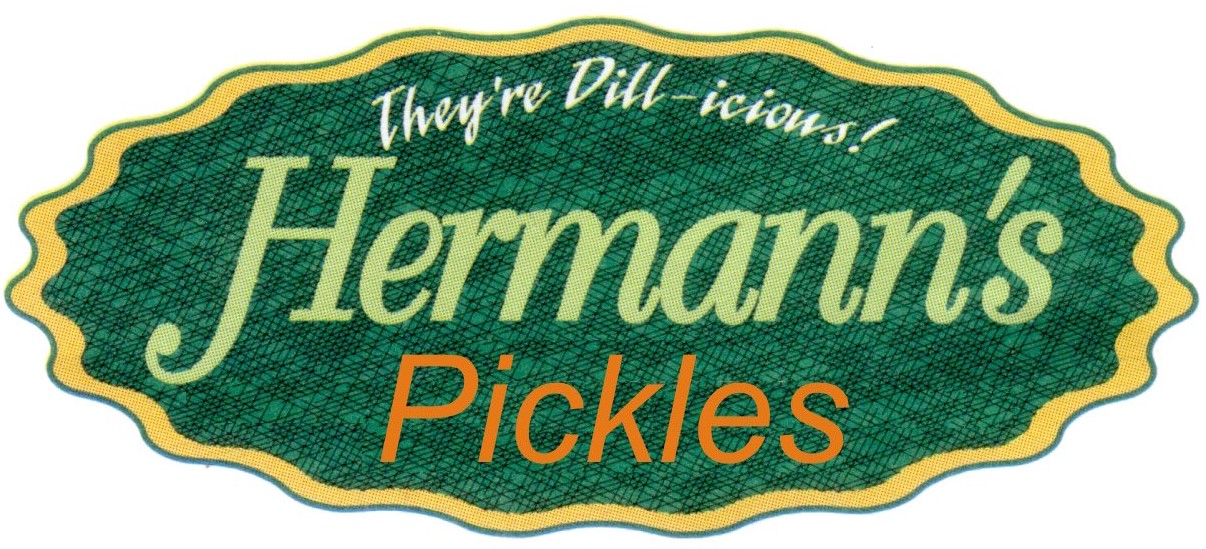Sales Orders
Since Sales Orders did not transfer from Desktop to QBO, we need to import that data from Desktop to QBO. Below are the instructions.
Exporting from Desktop
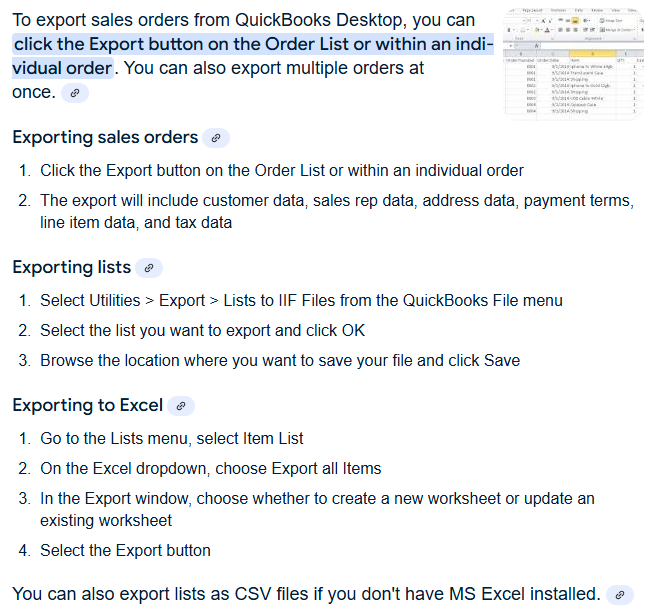
Click Here for the instructions on how to download the .IIF file from QuickBooks Desktop for your sales orders.
Importing to SOS
The format of the exported file from Desktop will need to be corrected so that it will properly import into QBO. Watch this video to learn more.
Download the template by clicking on the button below.
REMEMBER THIS
When making a new Sales Order in SOS, don't forget to type the customer PO number in the Comment field, as indicated below.
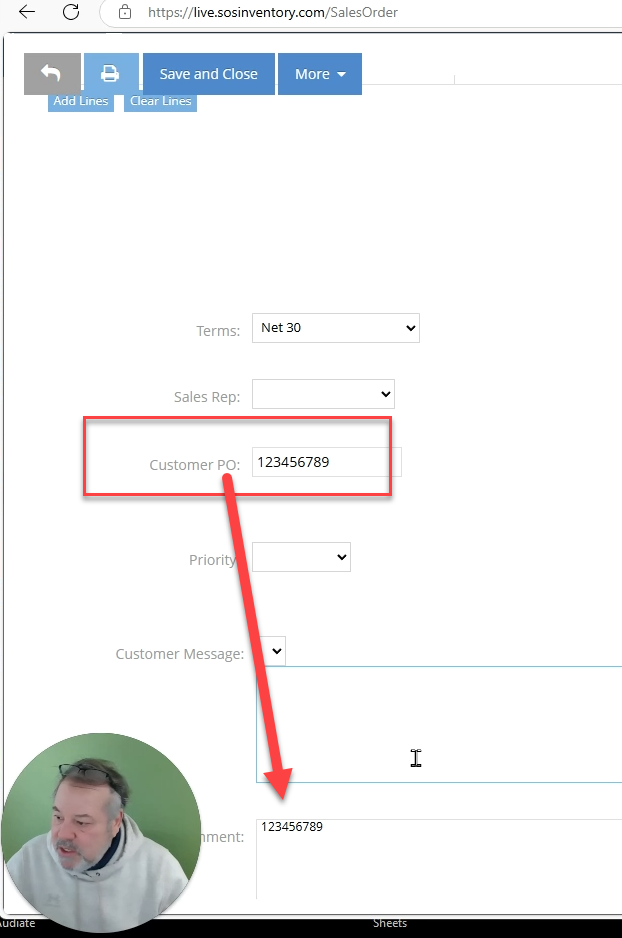
Enter Customer PO number ALSO in Comment field when creating a Sales Order